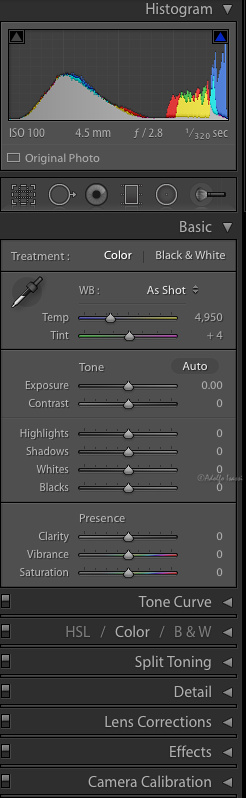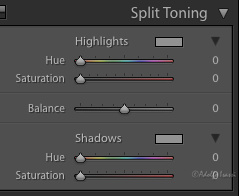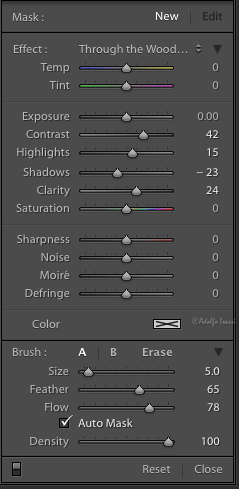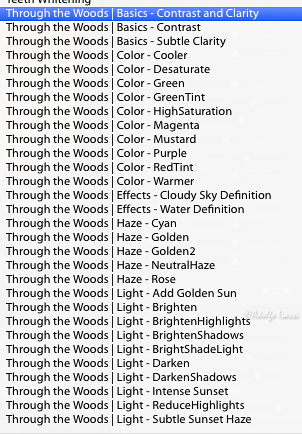Sleekens Landscape Presets & Brushes Review
I was approached by Sleeklens to review some of their products for landscape photography. After some research, I agreed to take their Adobe Lightroom "Presets & Brushes" for a test drive and review them.
Installing Sleeklens Lightroom presets was a breeze. Just unzip the package, and copy the presets to your Lightroom catalog "Develop Presets" folder and "Local Adjustments Presets" folder. The instructions are here:
How to install Lightroom Presets
How to install Lightroom Brushes
Sleeklens offers photography packages for Adobe Photoshop and Lightroom. I use both, but through the years, I've been sidelining Photoshop more and more and switching to RAW editors. I started years ago with CaptureOne, and eventually settled on Lightroom. There is plenty to write about the benefits of RAW shooting and the benefits of Lightroom. That could be a lengthy post, but during my review, I realized that these two aspects, Shooting RAW and Lightroom are relevant to the benefits of Sleeklens, and how to use its presets:
Benefits of Lightroom and Sleeklens:
One of the key benefits of Lightroom is that it is a "non-destructive editor": Non-destructive editing is a form of audio, video, or image editing where the original content is not modified in the course of editing. So, no matter how many edits or corrections are done on the photograph, they can be reverted, re-applied, or . . . saved independently of the original photograph! So they can be re-used on other similar photographs. Saving one, or a number of, edits into applicable actions is what Lightroom calls Presets. And what Sleeklens offers for Lightroom is a list of presets ready to be applied to your photographs.
Lightroom comes already with some basic Presets, and you can use your own edits to create and save your own presets. So why get Sleeklens presets?
To answer this question, let me jump first to point out another benefit of Lightroom: Great photography technical knowledge is embedded in the way the Lightroom user interface is designed and organized, particularly the Develop Module.
Develop Module
It is no accident that in the Develop Module the first thing to set/edit is the White Balance setting. This is the setting that will lay the foundation for the color and mood of the image. Next is all the Exposure related settings (exposure, contrast, shadows, whites, blacks). As you move top to bottom on the Develop Panel, you move from the basic settings to the finishing touches.
The Sleeklens Bundles present the same benefit: They have a great deal of image editing knowledge embedded in their Presets and Brushes. And its Landscape "Through the Woods" bundle is organized the same way: Base edits, to finishing touches.
What you need to know about RAW and Sleeklens:
The RAW file that a digital camera produces is akin to a film Negative that needs to be developed. Lightroom is one of the "dark rooms" that you can use to develop and print your "negatives." The key aspects of RAW shooting is the freedom to play with key specific camera settings in post production while minimizing pixel loss or degradation due to camera sensor native file format conversion to something else like JPG, TIFF, PNG, etc.
This technical aspect of digital photography is relevant to Sleeklens Presets because these presets do not alter certain aspects of RAW files. Most noticeable White Balance. I shoot with Canon, Nikon, and Olympus RAW capable cameras, and Sleeklens landscape presets do not alter CR2, NEF, or ORF white balance and other of these file settings. So, for example, when a "Warm It Up" preset is applied, Sleeklens uses "Tone & Tint" (Split Toning on shadows and highlights) to achieve a warmer overall color temperature.
This is perfectly fine. You just need to be aware of this, so you make a judgment call and apply your desired white balance before, or after a Sleeklens preset.
Hands on Sleeklens:
After installation and watching these video tutorials, I decided to select some recent RAW files that present some of the most common post-production landscape photography challenges:
- Bland and flat image due to overcast sky light
- Underexposed foreground due to high contrast scene with bright sky.
Bland and flat image due to overcast sky light
This is the original RAW file undeveloped
This is the developed RAW file with my usual workflow
This is the Sleeklens result after applying:
Base Punchy, Exposure Darken, Exposure Darken Shadows, Color Pop, Warm it up.
Right after applying these Sleeklens presets, I manually adjusted the contrast down to bring the image closer to the result of my usual workflow.
As you read the name of the applied Sleeklens presets, you can make sense of how the image is getting developed and refined.
Underexposed foreground due to high contrast scene with bright sky

 Here is the original undeveloped RAW file. You can always recover dark shadows, but you cannot recover overexposed, washed out skies. Knowing this, when you want to capture a high contrast scene, you need to expose for the sky and compensate exposure to pull out shadows out of total black. When the exposure difference between sky and shade is too much, usually more than 5 exposure stops, you will need to resort to some techniques like: Graduated Filters, Multiple Exposure Blending, One RAW Multiple Develop Blends, Tone Mapping Software, etc.
Here is the original undeveloped RAW file. You can always recover dark shadows, but you cannot recover overexposed, washed out skies. Knowing this, when you want to capture a high contrast scene, you need to expose for the sky and compensate exposure to pull out shadows out of total black. When the exposure difference between sky and shade is too much, usually more than 5 exposure stops, you will need to resort to some techniques like: Graduated Filters, Multiple Exposure Blending, One RAW Multiple Develop Blends, Tone Mapping Software, etc.
Some of these techniques are labor intensive and prone to contrived looking results. This particular problem, extending the dynamic range of an image has been the panacea of software tools in the last ten years or so. Now days, this is commonly referred as HDR (High Dynamic Range).
Here is the developed image by manually wrangling the shadows out, while keeping the sky under control. This was a time consuming process.
Here is the Sleeklens result after applying:
Base High Dynamic Range
This was for sure a "wow" moment to see a single preset getting a very similar result, yet saving me quite a bit of time. The rock has a blue cast, but here is where the Sleeklens brushes come in handy to apply small area corrections.
Sleeklens Brushes:
Similar to Lightroom Presets, at the top of the Develop Module, Lightroom has a set of "Local Adjustment Tools." One of these tools is the Brush where you can apply an array of corrections to a small area.
These Sleeklens Brushes also pack a lot of knowledge, and the names are intuitive and easy to understand:
Conclusion:
I really liked the basic concept of adding value by extending Adobe Lightroom's existing framework. The installation will not alter dramatically your existing Lightroom catalogs, and all the Presets and Brushes follow the same behaviors as all other Lightroom edits: Non-destructive, adjustable, reversible, stackable.
It looks like for both seasoned photographers, or beginners, Sleeklens will save time and teach you a thing or two while you work on your files.
You can check:
The Sleeklens landscape bundle here
Their professional editing services here
And the rest of the presets bundles here